
Making Distributed Work Feel Human
Over the past few weeks in response to COVID-19, our office have been making the shift to distributed work, with our Asia offices beginning their fifth week working remotely, and our A/NZ office at the end of their second week.
In difficult times like these, we lean on our company mission of designing a more enlightened way of working, and an important part of that is making work feel human. We wanted to share tips on how our team has done this while working remotely here in A/NZ.
Getting teams in sync: Strike up a conversation without skipping a beat
We know that the ease of walking by your teammate’s desk to ask a question, or the simplicity of brainstorming ideas on a white board can be difficult to replicate remotely.
Below are some of the ways we’ve tried to tackle this problem with our teammates.
We are using Zoom as a way to keep up human interactions - fury animals and babies welcome!
Our remote Dropbox Sydney team has leaned on tools such as Zoom for bi-weekly team stand ups, team meetings, virtual coffee chats and 1:1s.
Our meetings have been an informative way understand what everyone is working on around the business, and also a fun chance to see everyone’s faces, Brady Bunch style.
Last week we also had a pop quiz on “guess the teammate’s remote workspace” using a quiz tool called Kahoot, bringing on lots of laughs and empathy for each other’s “work home”.

We believe the less email the better - we’re using Slack for more instant chat, with channels dedicated to different teams, as well as urgent health and safety updates.
We’ve also experienced the importance of a good laugh in times like these, and gifs, memes, emojis, dog photos, and kid photos to help brighten people’s days.
We are sharing ideas in real-time using Dropbox Paper. We use Paper for real-time collaboration, a workspace that brings creation and coordination together in one place.
Our A/NZ team uses Paper from brainstorming the best ideas to help our customers during this time, from building out a webinar strategy to assigning an accountable task force.
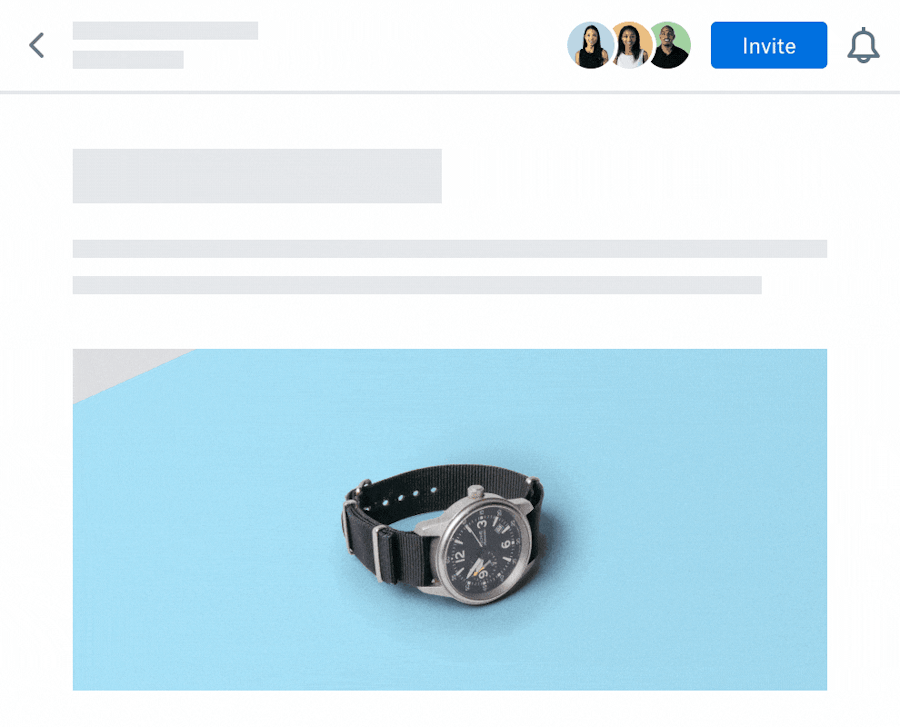
How to make remote work a success for your team & organisation - Tips and tricks
Working remotely has been brought on suddenly during these past weeks. Thankfully our Dropbox corporate engineering team (IT) at Dropbox was able to get our team up and running. Our global team has provided good insight on our blog how we prepared.
For our Australia and New Zealand customers we have seen a number of customers ask us questions on how to utilise Dropbox for their teams. Here are three questions for both end-users on Dropbox, and admins of Dropbox to think about:
For end users:
How do you access content when you’re not set up for distributed work?
This has been a common question from companies that have never thought about their remote workforce - i.e. everyone has a laptop and phone. Thankfully, Dropbox is designed for any device that can access the internet. Dropbox can be installed on any device, Windows/Mac, iPhone/ Android, Linux and Web.
How do you communicate through Dropbox?
The hardest part about remote work is that we are not able to walk over to someone and ask their thoughts on the colour of that graph in the presentation, or the wording in the document. The much-loved feature of comments in Dropbox is handy for remote work. You can quickly ask those questions just by @mentiong them to ask for their input, no email or chat required. Ask your colleague directly on the part of the file, even in video and sound files like below.
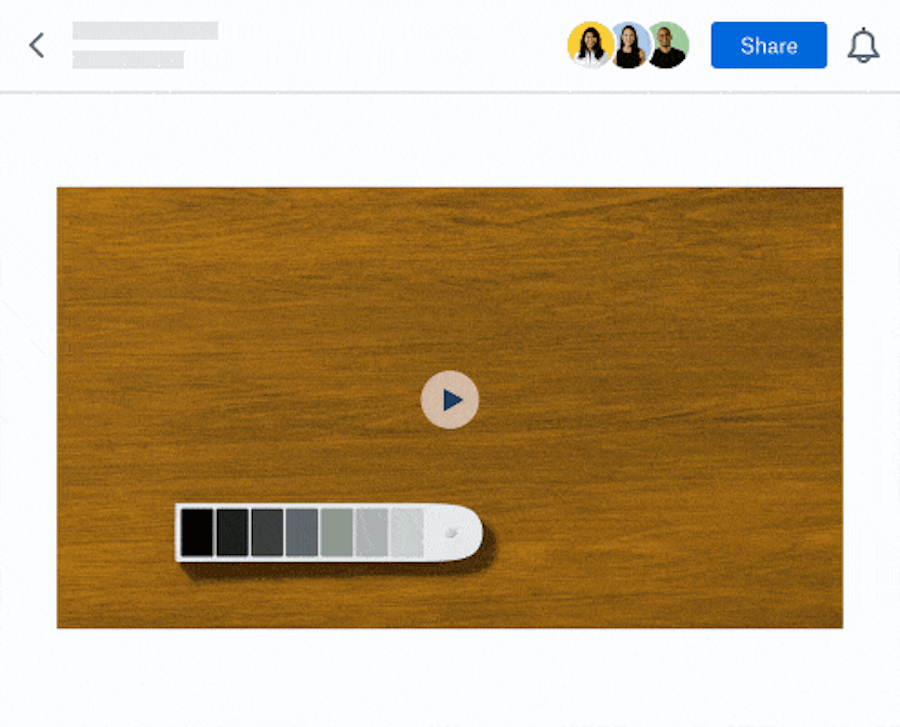
What if you can’t find what you are looking for?
Lost content can be for two reasons. Either your are looking in the wrong place, or a colleague could have accidentally deleted it.
- Are you looking in the wrong Place?
- You might not remember where you saved a document, but it probably made sense at the time. Thankfully, Dropbox has universal search built in, and not only does it search within the content via OCR (optical character recognition) it uses machine intelligence to understand a files relevance to you. Dropbox can now even search for images.
- Has it been deleted?
- Try using our Rewind feature. With Rewind, you can find what has not only changed in the folder, but also bring it back to any point in time (phew! that was a close one).
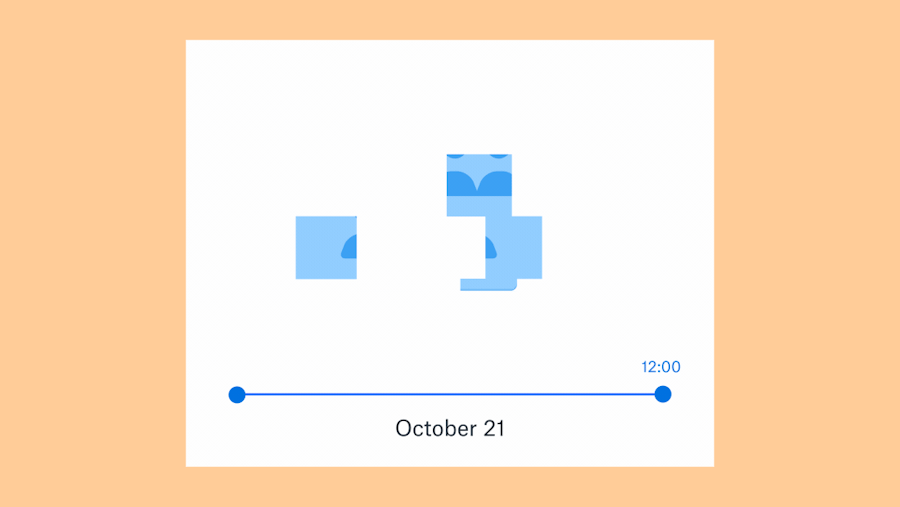
For IT admin managers
Take your workflow to go…
For the past 7 years, Dropbox Team Folders have helped customers move their traditional file server functionality to the cloud.
Moving your file server to the cloud can have multiple benefits, including reduced risk, downtime and cost.
- Secure access from phone, tablet desktop, or web site
- 99.99999999999% durability
- No hardware maintenance or risk mitigation work needed
- A simple way for people to access company resources in a secure way
Remote working on non-company devices?
We know that during this time that you might not be able to afford to run out and get devices to allow everyone to work remotely. But Dropbox’ built-in tools allow IT teams to work with end users to set up on their own devices as well. At Dropbox we understand the importance of giving you controls to allow access.
When logging in from any device, controls like two-factor authentication, single sign-on and web session control allow you have peace of mind, while enabling business users to work from anywhere, on any device. You can also utilise features such as remote swipe any device.
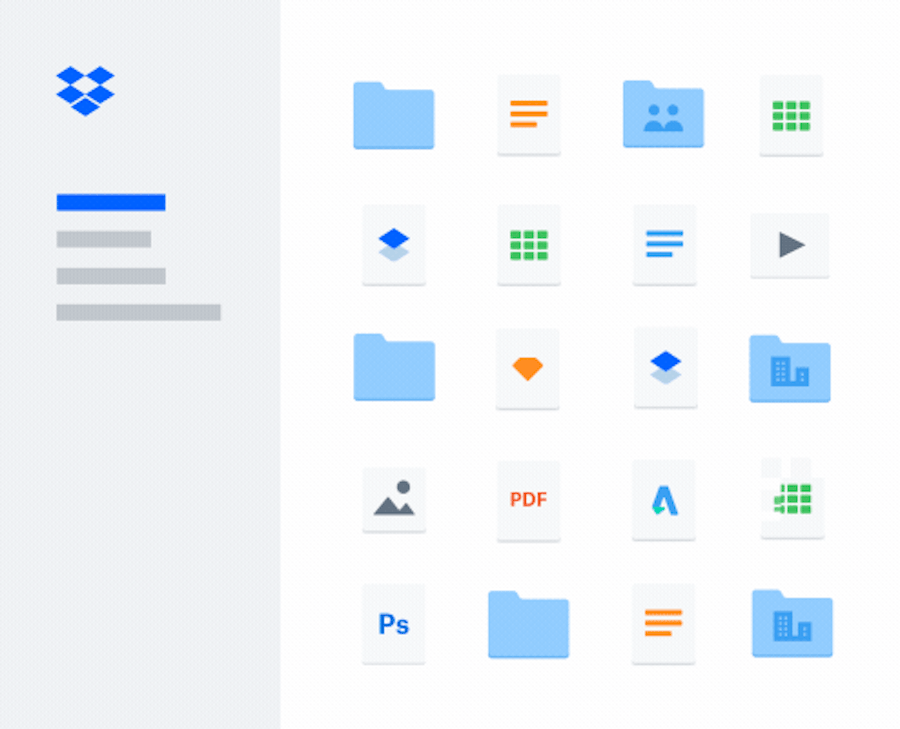
Dropbox Desktop app
Last year we released a Dropbox desktop app to allow users to have a truly native desktop experience using our world class sync engine and combines tools (like @mentions) previously only available on web. Our advice is to enable this for all end-users as the default browser for Dropbox.
Users will save time working from their Spaces on the app - they can utilise the folder overview, comment on documents and use the Dropbox preview engine for files they don’t have access to. As an admin you can enable the app as the default browser in the Admin Console.
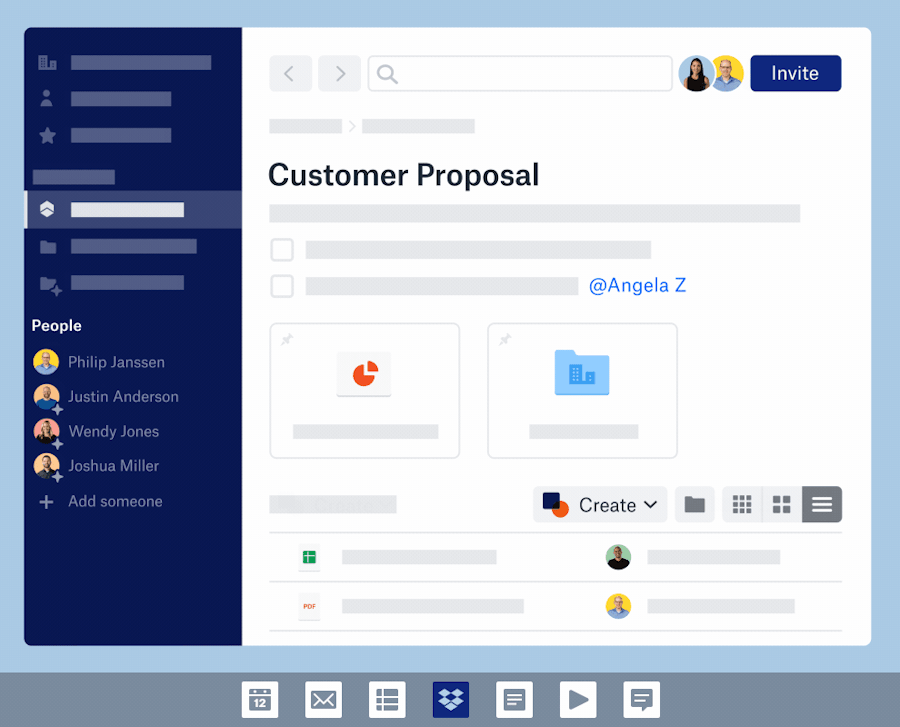
A/NZ Webinar
If you’d like to learn more about how our team is adjusting to this new way of working fully remote, check out our webinar on Tuesday, 31st March at 10am, hosted by our local A/NZ Solutions Architect James Murphy, Customers Success Manager Hamish Osborne and Product Marketing lead Bree Bunzel.
If you need to enable team players to share content, work together, and collaborate from anywhere and any platform, start our Dropbox Business free trial for 30 days.
If you have questions about this story or want to speak with a member of the dropbox team, you can reach us at drop-everything@dropbox.com
