
Lights, camera, action! How to be engaging on video calls
Tips from Angela Mager, Head of Solutions for Dropbox APJ, on how to improve your video call skills, and make the most of working remotely.

A few years ago, I worked in an entirely remote job managing teams on the East and West Coasts of the US, while I was living smack dab in the middle of the country. I loved the flexibility of it and felt as if I was the most productive in my working life — not to mention the work/life balance! This was all before we had great video conferencing and collaboration tools like we do today. Fast forward eight years and I’m in Australia and back to working remotely for an entirely different reason with team members a few kilometres down the street and honestly it’s been a reminder of just how productive you can be working remotely!
We’re lucky at Dropbox because the product we create for our customers is tailor made for remote work and we were able to go from in-office to entirely distributed overnight. From home, we connect by collaborating on Dropbox, Zoom and Slack and other awesome born-in-the-cloud solutions that keep everyone on track.
Working remotely again has reminded me that I need to flex a whole different set of muscles when I’m presenting to an audience over a video call and it’s been a lot of fun practising some new skills. Like many of us, I’ve been spending a great deal of time in Zoom over the past few months and was absolutely thrilled when Dropbox released enhancements to our Zoom integration with the ability to start a Zoom call directly from Dropbox, and present from inside Dropbox. And for those that missed the meeting, the recording and transcript will be automatically stored in your Dropbox Space.
Check it out:
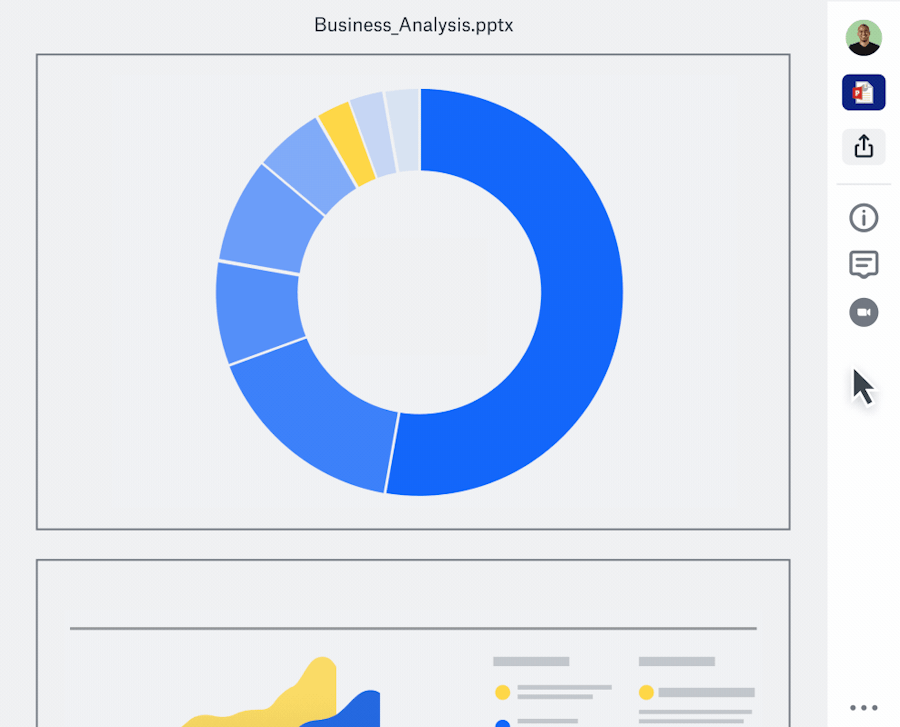
Best Practice Video Conference Foundational Tips
For those of you looking for some quick advice to improve your virtual meeting game, here are some of my top tips to make you look and sound professional.
Top Five:
- Make it matter: keep your video conferences to 30 min or less. Share information that will surprise and delight your audience. If presenting slides, use fewer words and more visualisations that help you tell your story
- Keep it clean: your background should be neat and non-distracting. If you use virtual backgrounds, take care to use ones that will make the right impression for the event. Eg. Using a background in the tropics while presenting to a law firm, probably isn’t the right choice. 🙂
- Look directly into the camera: make eye contact with your audience.
- Make it human: create chemistry and build relationships with your audience by keeping your content conversational. Don’t forget to share something personal about yourself to get the ball rolling.
- Be excited: always be yourself and amp up the energy as much as is appropriate. Don’t slump in the chair, look off in the distance, keep your camera ON!
If you feel like you’ve mastered the above tips, try these more advanced options:
- Make sure the sunlight or artificial light is in front of you or above you to illuminate your face so your audience can see you. Buy a cheap LED light to attach to your laptop to help if you are in a very dark room.
- Sit on the edge of your chair to ensure your posture stays tall OR stand-up.
- Make sure the camera is at eye level — get a laptop stand or put your laptop on a stack of books to achieve this. Angle to avoid: Upward angle — When your camera is angled from the bottom your audience will be looking up your nose. 👃
- If you have a big group ensure there is one moderator and you set rules at the beginning of the call (eg everyone will be on mute, each person will be called on in order etc). I think you can all agree there is nothing worse when a mob of people start speaking over one another on a video conference.
If you have questions about this story or want to speak with a member of the dropbox team, you can reach us at drop-everything@dropbox.com


