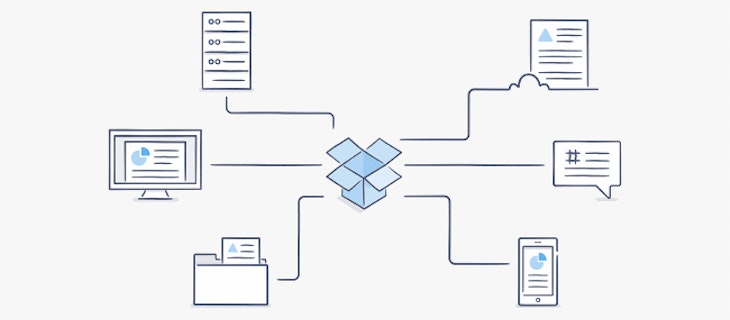Introducing enhancements to AdminX and Paper
The balancing act between collaboration and security can be delicate, as IT admins weigh up their team’s need to share and collaborate, while still maintaining security and control.
Earlier this year we launched the first wave of AdminX features, which were designed to help empower IT admins with a series of ‘user first’ design features. These features enabled admins to control collaboration with more granular permissions, centralise content management, and manage sync at scale.
But we didn’t stop there. Today, we’re announcing some exciting new enhancements to our AdminX tools that are designed to improve visibility and centralise control. So, what’s new?
Partnership with leading security companies
We’ve partnered with the likes of Barracuda Networks, Netskope, Skyhigh Networks, and Symantec to help Dropbox Enterprise customers block the use of unsanctioned personal Dropbox accounts, while still allowing access to work accounts. This means that admins will have greater network control to prevent data leakage.
Simplified large scale deployments
We now have subdomain verification, which means that admins can selectively roll out Dropbox to specific teams, and easily fold existing accounts into the corporate domain.
Limits on the number of synced devices
Admins will now be able to limit the number of synced devices and tailor the approval process with management setting and a customisable user exception list.
New admin controls for Dropbox Paper beta
If you’ve been using Dropbox Paper in beta, you’d know that it’s a powerful way to connect your team. As the popularity of Dropbox Paper grows, we’re giving admins more control. Now, customers on Dropbox Business can control sharing with external agencies, gain visibility into usage, and keep company information secure.
To find out more about the recent announcements, and what they mean for you, see our global blog post.