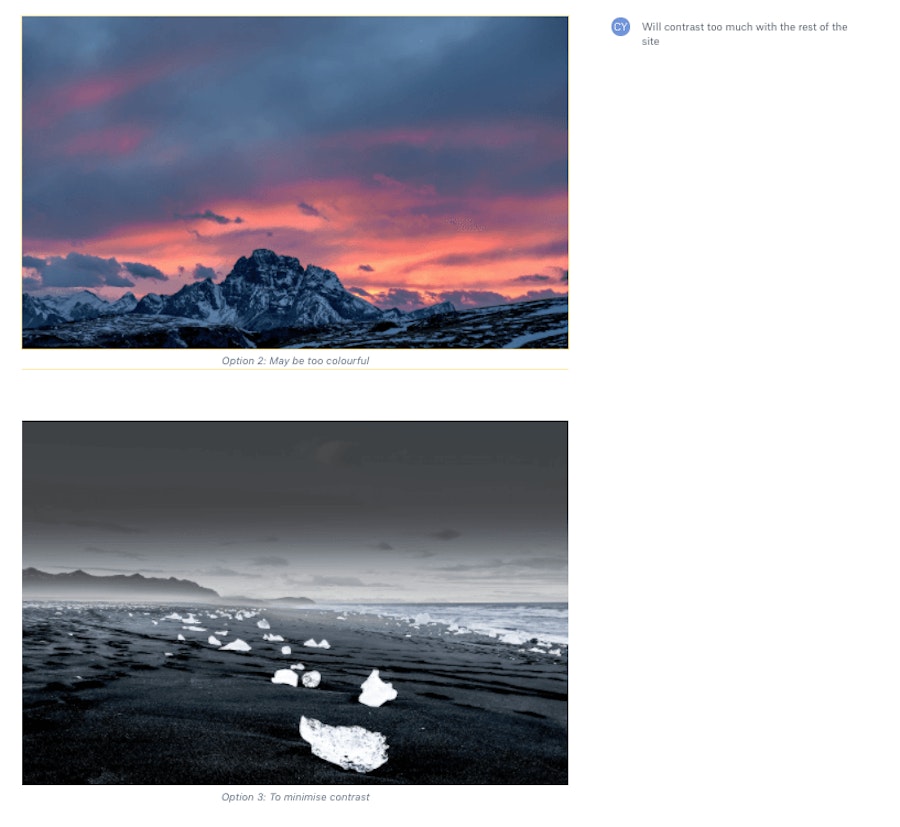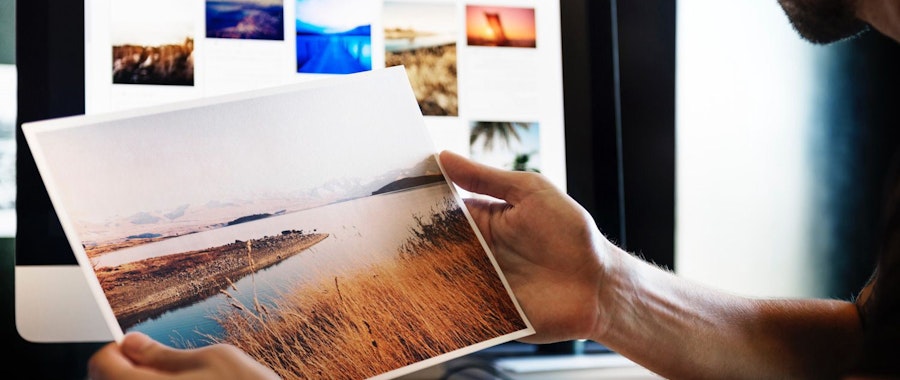
Four tips to make image review easier
Sending finished designs for review is a bit like checking-in your luggage to an international flight – you hope it’ll return looking roughly the same as before and without too many battle scars.
Deciphering feedback on large projects can make this even more stressful – emails can only take one so far when deciding which of the options needs a slightly bigger logo. Dropbox Paper offers one way to manage this. Here are a few ways to make this process a little more specific and a little easier to use.
Add captions to facilitate feedback on photo reviews
So you’ve finished the work and are ready to send it over. Captioning the various pieces and pictures is a good way to identify each option with a name, number, or phrase. That extra context can also be used to explain your thinking, or how that individual piece fits into the whole work (or for you to make sure that everything is there and not left on your hard drive!). Plus, the text won’t get lost if the layout is revised, because the text is tied to, and moves with the image.
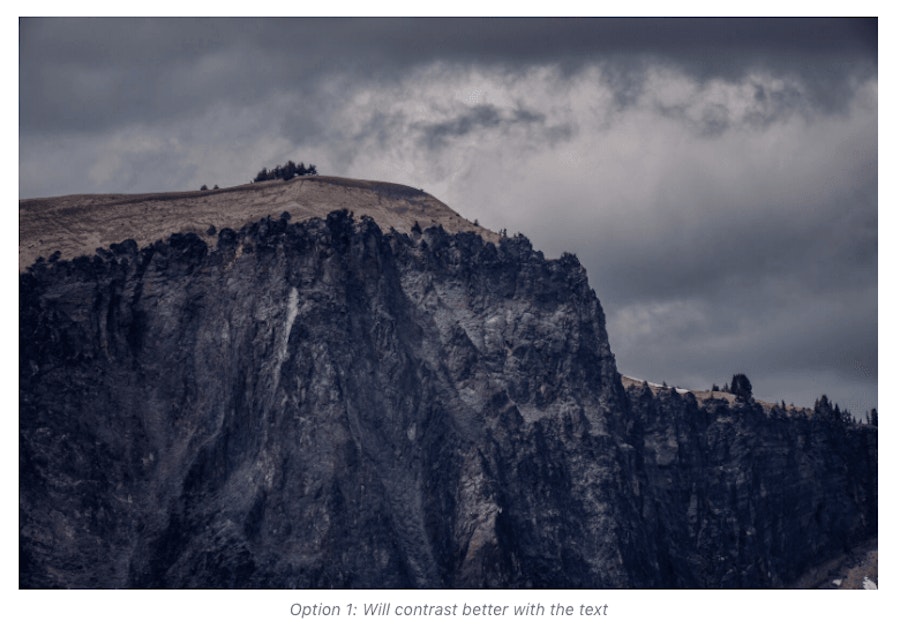
Comment on specific details
One of the laws of design is this: what goes out, never comes back without revisions. And no one benefits from vague or hard to decipher feedback. Cut down on clarifying phone calls or face to face meetings by using comments on specific parts of the image they’re talking about. Notes are numbered as they’re added, so it’s easy to see which feedback is the most recent.
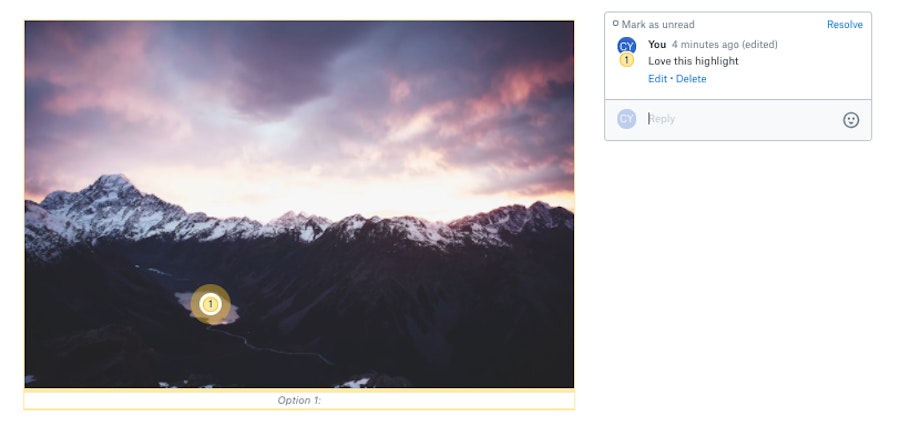
Zoom in for a closer look
The photographer has a beautiful panorama for the banner ad, and everything is perfe… wait, what’s that person doing in the corner? Catch all the details as Paper lets you expand high-resolution images to full size.
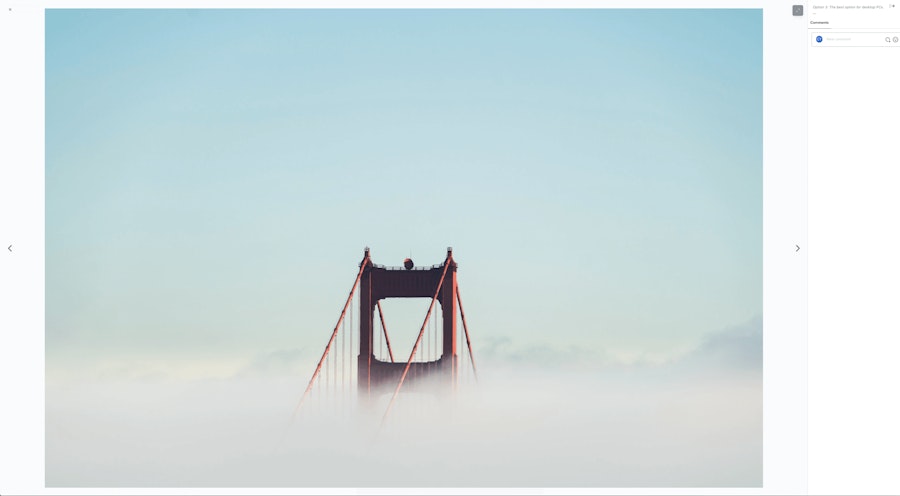
Share, don’t email
Ever had to wade through a sea of ‘reply’ emails to decipher feedback and compare old work? In Paper, you can easily insert the new versions under the old ones to see whether the changes really did make a difference. And in case any work goes missing or gets deleted, there’s always the ‘Restore Older Version’ to bring back old work and feedback.