
7 ways marketers can use Dropbox to work smarter
Dropbox is more than your go-to filing cabinet. Whether you use it as a hassle-free storage system or a way to share files with clients or colleagues, there are many more power features that are yet to unlock.
1. Receive pitches from freelancers or agencies
You want several freelance creatives or agencies to pitch for a new design brief. You want each of them to upload their pitches to Dropbox, but you don’t want to give them access to a shared folder where they could view each other’s submissions and steal ideas. Enter File Requests.
You simply issue a File Request from your Dropbox.com account, entering the email addresses of those you wish to receive files from. All of the submissions are sent to the same folder for you to review, but it’s for your eyes only. You’re notified every time someone submits a file, so you don’t have to keep checking the folder for new entries. What’s more, the sender doesn’t even need to have a Dropbox account to upload.
2. Brainstorm a new campaign or plan an event
Want to get the team thinking about a new campaign, even though you’re not in the same meeting room? Or need to get everyone on the same page about an upcoming event? Kick off a brainstorming session on Dropbox Paper. Everyone can contribute their ideas on the same document, at the same time, insert images or videos, add tasks and deadlines, and comment on each other’s ideas. And when you’re finished, you can even click "Present” to deliver the pitch, campaign idea, or event plan to the team, all from within Dropbox Paper.
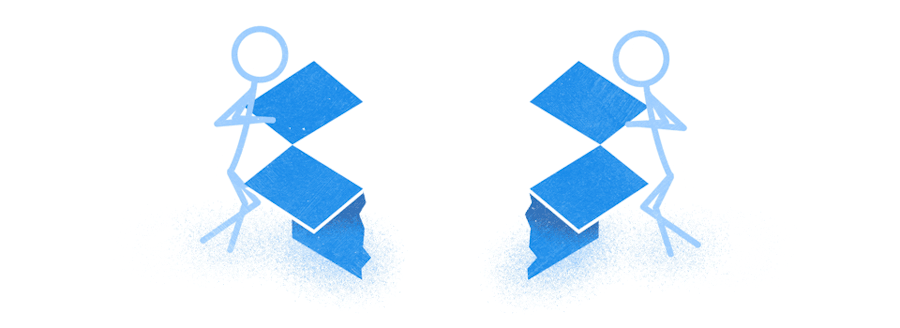
3. Discuss feedback without email tennis
Getting a marketing project over the line often involves input from multiple stakeholders, and that can mean a game of email tennis worthy of Rod Laver Arena. For example, let’s say you’re providing feedback to the creative team on their latest treatments. Everyone from the Chief Marketing Office to the Project Manager may get involved, not to mention the creatives themselves.
File Comments keeps your conversations around a particular design file or document organised in one place. Use it to provide or gather feedback from one or multiple people, in just one step, right from your web browser. You can even tag others to respond or complete a task related to the file. Additionally, Dropbox previews dozens of file types online, so if the creatives are working on a Photoshop document but you don’t have the right software to view it, preview it in Dropbox via your web browser, highlight sections and use Comments to provide feedback straight to the designer.
If you’re unsure whether the right person has seen the file and provided their feedback, take a look at Viewer Info – a Dropbox Business tool currently in Beta.
If you’re working on blog content, design concepts, or planning something that needs creative collaboration the sharing of multiple documents or concepts, Dropbox Paper provides that flexible workspace for the team to collaborate together.
4. Free up space in your inbox and on your computer
At a basic level, large files no longer need to be be a burden for your inbox. Marketers regularly share design files, lengthy PowerPoint decks and even large spreadsheets and many are accustomed to seeing the dreaded “your mailbox is full” message. By using a shared link instead of attaching a file, the recipient can view or download your file, even if they don’t have a Dropbox account and you can save yourself from that a maxed-out mailbox.
What’s more, one of the features of Dropbox Business accounts is Smart Sync, a blessing for marketers who find their work PC or laptop is suddenly running out of disk space. Unlike Dropbox Basic, Smart Sync doesn’t automatically download local copies of all the files in your Dropbox. Instead, files are only downloaded on demand, as and when you need them. You can still preview all the files via Windows Explorer or Mac Finder, and with a simple click, they are synced to your machine when you need to view or work on them.
5. Protect sensitive marketing material
Need to share something confidential – a design brief for a new client, or a file of customer data for example? With Dropbox Business you can limit access to a shared file or add a password for an extra layer of security. And if you don’t want someone to have permanent access, Dropbox Business allows you to set an expiration date on shared links.
6. Revert to an earlier design
Your creative team has been tweaking a print advert, but you decide you want to go back to the original version created some weeks before? Even if the designer failed to save the original, Dropbox has you covered. Dropbox keeps a version history of your files for 30 days, or even longer if you use Dropbox Business, meaning you can roll back the clock until you find the version you need. To do so, find the file in question on dropbox.com, click on the three dots next to its listing, choose Version History and you’ll be able to pick from any saved version of the file. You can also retrieve files deleted from folders.
7. Keep everything and everyone in sync
Finally, keep everyone who works within, or relies upon, the marketing team on the same page. Share a Dropbox folder with others so that you can collaborate on the same files and folders. Any changes you make to the contents of a shared folder are synced with other members almost instantly. The Dropbox badge alerts you as people open, edit, and update shared Microsoft Word, Excel or PowerPoint files, which helps you keep up-to-date with the latest version and eliminate the pain of creating clashing versions of your work.
By centralising marketing reports, creative and collateral, you’re creating “one truth.” There are no misunderstandings caused by a marketing manager accidentally referencing an outdated version of a campaign report; the design team can’t claim to have missed the latest feedback on their advertising creative; and the content marketing manager knows where to access up-to-date brand guidelines.
This goes beyond internal stakeholders on the marketing team. Use Dropbox to make sure your sales team has access to the latest presentations, brochures and videos on any device when they’re out on the road, and give finance fast access to the most up-to-date version of your marketing budget.


